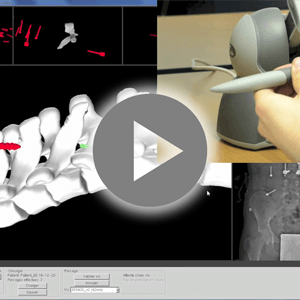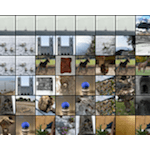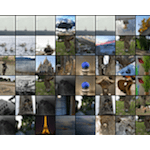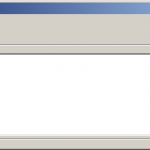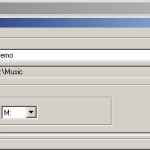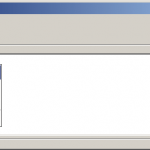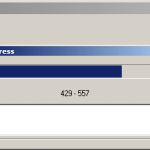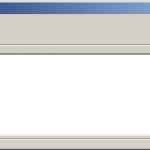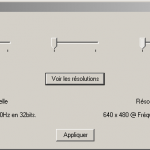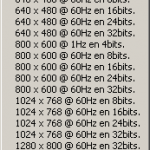This website has for sole purpose to advertise the work made by Olek Do, a professional designer. Features:
- mobile-friendly
- clear and ergonomic picture galleries
- made with a custom wordpress theme
Last internship at Polytechnique Montreal for five months on a specific study : development of a spine surgery simulator in the event of a scoliosis.
To precise a bit more : in some rare cases of scoliosis a surgery has to be made to implant metal rods in the patient back to straighten the spine. This very invasive surgery requires a great amount of study of the patient’s case.
The simulator has the following features :
- 3D view of the patient’s spine
- a view for each x-ray
- use of an haptic device to drill in the virtual vertebrae
- saving the surgery
- showing multiple demonstration surgeries
This project, along with a bone strength study to define precise locations for drilling, will allow a better quality of surgery.
The following video and screenshots have been approved by the responsible ethics committee.
Following the goal behind the MobileTiG app here is a website made for a professional photographer. Its pages displays multiples possibilities:
- mobile-friendly
- clear and ergonomic picture galleries
- admin interface to modify the content any way you wish
- completely compatible without any appearance deterioration with IE7+
Here is a preview of the result:
Project with the Junior Entreprise Phelma and Thales : automated GPS assembly validations using image processing techniques.
The assembly line of complex systems has many steps, and some of them are done manually. The software is here to verify each of them has been made correctly. Validations are made with reference images or feature detection and counting. Possible algorithm are:
- angle correction
- gleam removal
- histogram equalisation
- mean intensity
- rectangle shape crop using correlation
- round object detection (hough transform)
- scaling
All steps to validate are gathered in a folder with reference images and instructions for verification. This folder and everything in it can be created and modified with a second software.
To help using MTP devices here is a file-explorer software. This project evolved towards a virtual filesystem to assign a Windows drive letter to those devices. Although not finished the software can still communicate with todays Android 4.0 phones and tablets, and its sources can be obtained upon request if you want to continue it.
Competitive entrance examination into engineering school: Microsoft Surface replica (multitouch table at the time).
After studying the technology behind this table the most important part has proved to be the multitouch surface. It works as follows: multiple DELs are arranged at the edges of an plexiglass sheet and laws of refraction prevents the light from going out until a finger is laid on it, then becoming a secondary light source and being seen by a webcam under the sheet. By using infrared LEDs only a webcam can see the finger and neither the system nor the user is disturbed.
Once the assembly finished a software processing the webcam input was able to recognise the finger positions on the surface. A human interface driver find on the Internet allowed to take control of Google Earth using two fingers.
This software creates mosaics from a main picture a picture library. It works as follows:
- create thumbnails for every picture in the library
- cut the original image in squares
- for each square: look for the most similar thumbnail
- final image assembly
In order to sort music files and edit their metadata (tags) MP3Drive creates a virtual filesystem (VFS) organising documents from the source folder with the following hierarchy: artist/album/track#-title.ext. Using a read-write filesystem – not implemented here – could ideally allow the user to edit tags by renaming or moving files, both operations well known to most users.
The library used for the VFS is Dokan.NET, very easy to use and available on http://dokan-dev.net/en/.
The following example has been realised with a folder copied from an iPhone music library.
Second project to pass the undergraduate degree: webcam mount using face-detection techniques to automatically follow the user’s face.
The face recognition algorithm has been implemented with OpenCV lib, and the link between computer and motors is still the parallel port, as was the project from 2007. However the prototype has been improved thanks to a 3D printing system in the school labs (a bit ahead of its time!).
First project to pass the undergraduate degree, with the following subject: change the webcam angle from a software, a common wish back when those devices were not integrated in laptop screens.
The final software has a simple interface: the webcam input and 4 buttons. Clicking a button would send a signal thought the parallel port of the computer to the motors circuit board.
The webcam mount is very basic but still working.
Beginner projects frequently used at the time:
StartShider: hide or show Windows XP Start menu button.
Chofre: change the screen resolution.
GuignoDLs: download files from french tv old website Canal+.
LanecT: Windows share management.
AdvSearcher: search tool with an additional word search inside text files.
FNTCP: file name to clipboard on a right click.